Taking your lab digital: What to know about bringing electronic lab notebook technology into your R&D lab
Download the "Taking your lab digital" Ebook
Just as with paper lab notebooks, there’s a set of electronic lab notebook best practices to bear in mind when considering which electronic lab notebook (ELN) to purchase, as well as when implementing an ELN in your lab.
Electronic lab notebook best practices 1: Set up robust, up-to-date templates
At its heart, the main goal of ELN software is the same as the paper lab notebook: to keep track of experiments and data so you or someone else can review what you’ve done and reproduce your experiment. Many electronic lab notebooks let you set up templates to speed recordkeeping while helping users capture all critical data in a standardized format. The trick is to create templates that are rigid enough to ensure that users provide the required information while being flexible enough to cover a range of study types.
Depending on the type of lab you are in—whether it leans more towards discovery or to development—you may want to define templates in different ways. Here are a few organizational methods to consider:
By type of study (i.e. strain generation, protein extraction, assay optimization)
By scale (i.e. Small-scale growth, 10L fermenter growth, production scale growth)
By team
Regardless of how you design and organize your templates, you should develop a control and maintenance plan. Each template collection should have an identified lead who is responsible for developing that set of templates and is the only person with the ability to edit those templates. The template collection lead can also schedule regular template reviews to obtain their team’s input into template structure and to identify which, if any, templates are outdated and in need of retirement.
A few template features specific to Notebook, Benchling’s ELN application, are always recommended as electronic lab notebook best practices by our implementation team because they greatly simplify the user experience. These features include the ability to create structured tables and placeholders for specific types of file attachments.
Adding structured tables to templates in Notebook makes the process of pulling data from other Benchling applications – such as Registry, Results, and Inventory – into the Notebook a seamless and straightforward process. In fact, the user won’t even realize that they are accessing a different application. Structured tables also help to ensure that data is being captured in a consistent and repeatable way across the organization, making it easy to search for and mine data.
Benchling’s implementation team is experienced at helping all types of labs set up Benchling and can provide guidance on template structure.
Electronic lab notebook best practices 2: Set up standardized naming conventions and metadata fields
When setting up an electronic lab notebook system that will enable multiple users to collaborate, using a uniform file naming convention is critical to ensure data is easily findable.
One example of a file naming convention is:
Project name_scientists name_date (YYYYMMDD)
For certain types of electronic lab notebook entries, you may want to ensure that specific metadata about that entry is captured and associated with its digital record. For instance, you may want to capture which plasmids are mentioned in the entry. Selecting a system that gives you the flexibility to structure and search by your entries’ metadata gives you an additional layer of access and insight into your data.
Benchling’s implementation team can help you develop a plan to rename files to a uniform system.
Electronic lab notebook best practices 3: Set up a robust user permissions hierarchy
While not every ELN can provide different levels of access via permissions, we recommend mapping out the different user needs, capabilities, and electronic signature requirements before you implement your electronic lab notebook platform.
For example, many of Benchling’s customers give end-users Read access to Notebook templates so they can create new Notebook entries using those templates, but only designated administrators get Write or Admin access. This ensures that scientists don’t accidentally edit or, worse, delete critical templates, keeping your processes standardized and your data clean.
Benchling’s codeless configuration capabilities make it easy to change user permissions as needed without writing a line of code.
Electronic lab notebook best practices 4: Tips specific to Benchling
If you’re considering bringing Benchling into your lab, here’s a tip from our team. You can see other Benchling tips and tricks from our team here.
To share results and enable collaboration, @‑mention your colleagues in your notebook entries.
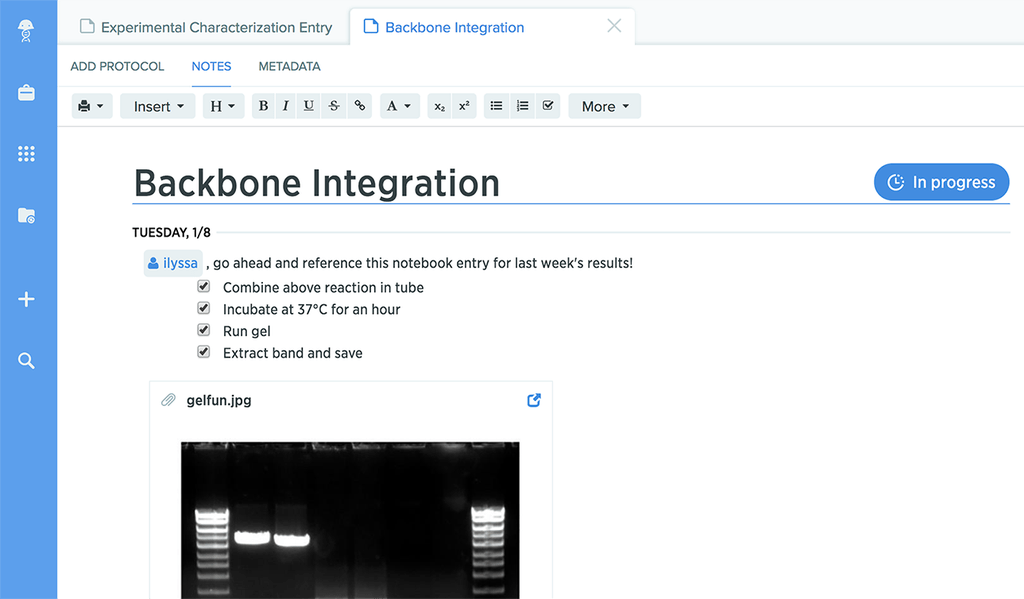
The @‑mentioning feature also allows you to tag other members of your organization in your notebook entries. Our team recommends using this feature when you want to share notes or data with your collaborators. The collaborators who are mentioned in the entry will receive an email notification.
Taking your lab digital
Fully digital recordkeeping—including automated data capture from instruments—is clearly the future of the modern life science R&D lab, and electronic lab notebooks are a powerful and essential part of that future. But ELNs are only a first step. Benchling can help your lab gain all the enhanced data insight and operational efficiencies that a fully integrated life science R&D cloud platform can offer.
Bring life to your life science R&D with Benchling.
Powering breakthroughs for over 1,300 biotechnology companies, from startups to Fortune 500s
