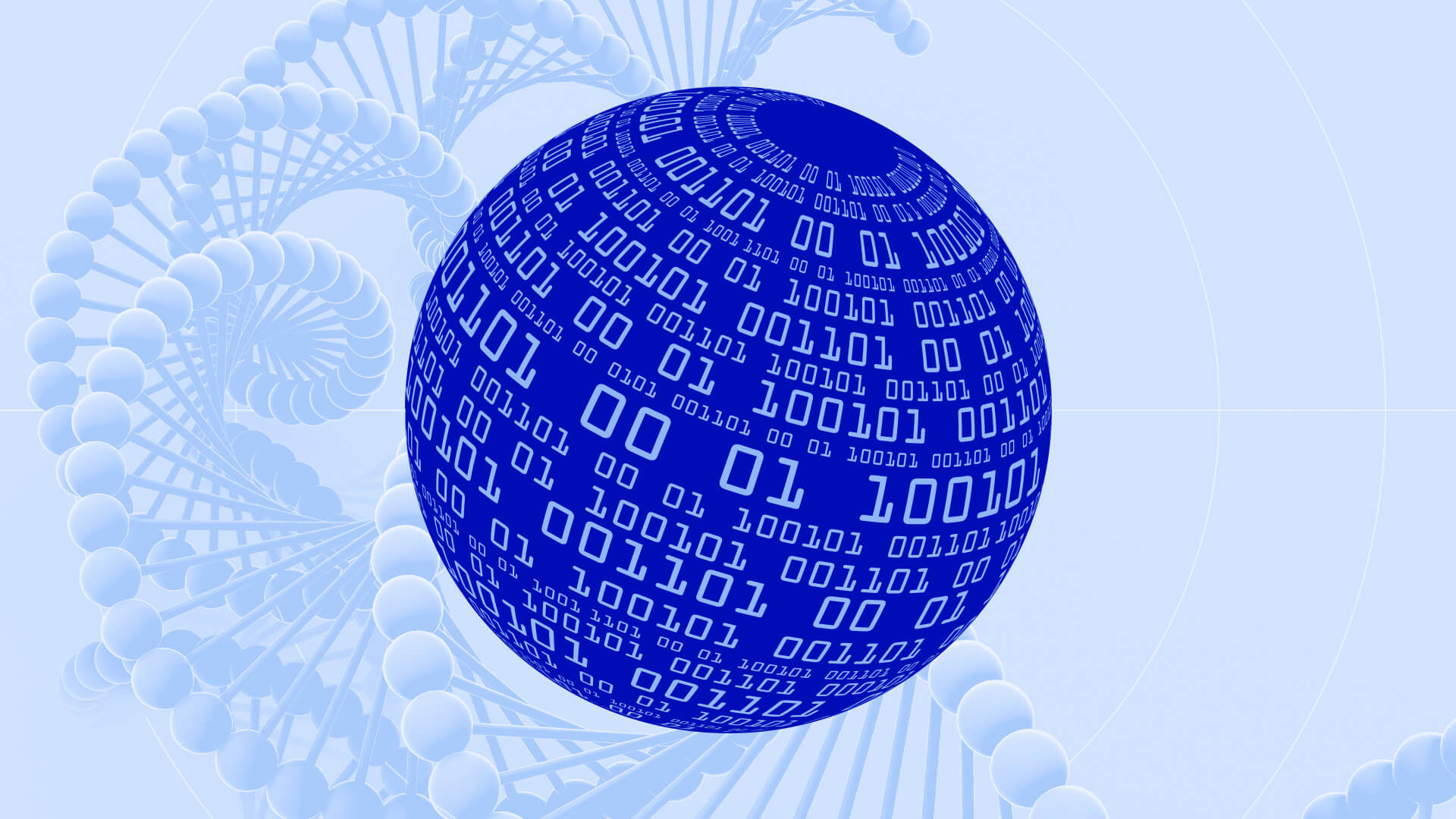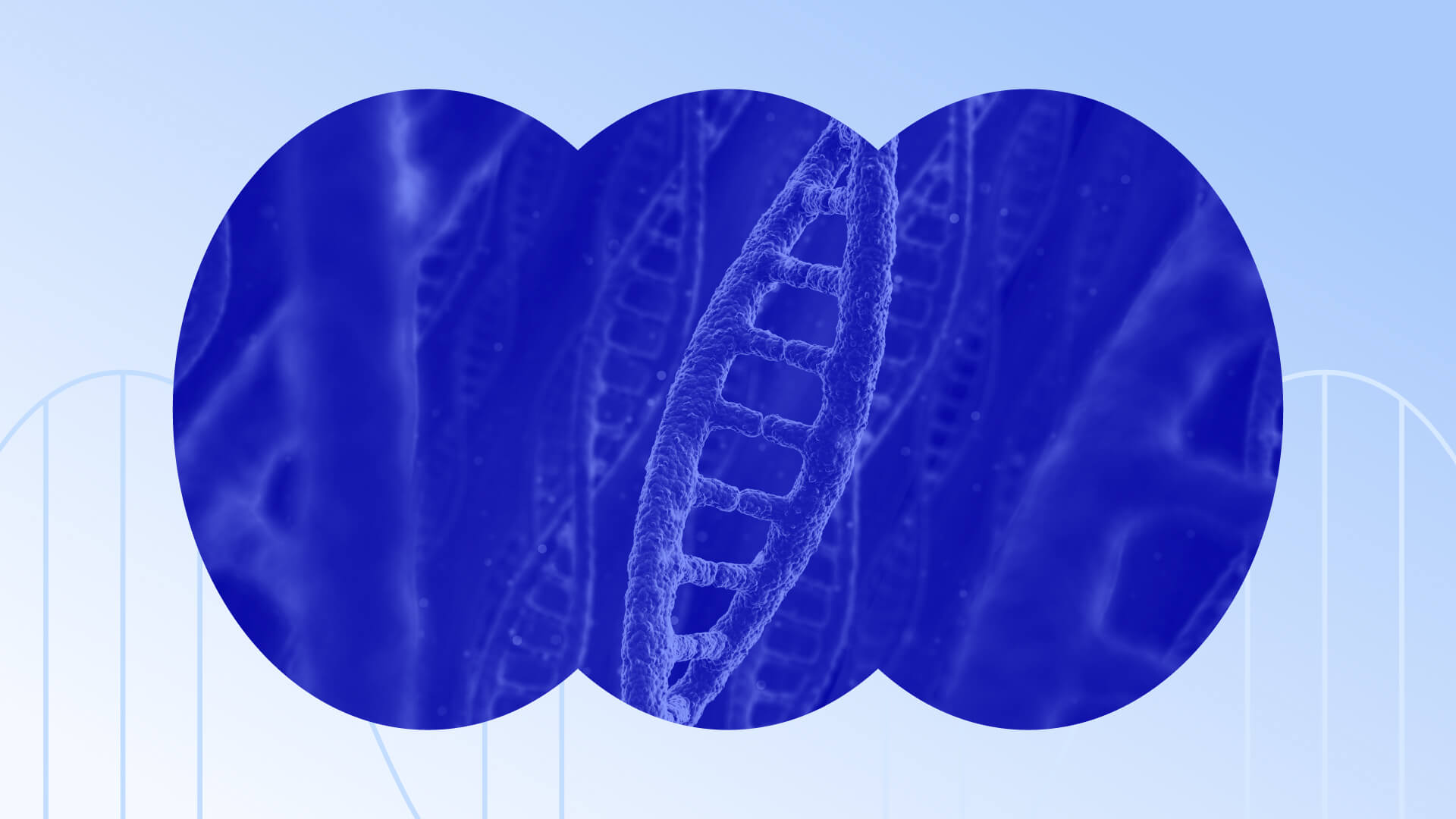Tips and Tricks for the Benchling Notebook
This year, utilize all of Benchling's features to make taking notes as seamless as ever. Our Customer Success team has shared their favorite tips for Notebook users.
To create meaningful links between notebook entries, @‑mention one entry in another.
The @‑mentioning feature allows you to directly link other notebook entries, simply by typing “@” and then the appropriate entry name. Hoang recommends referencing relevant entries—your own entries and your collaborators' entries—so you can easily find related protocols and data. When you open a Metadata tab of a given entry, you can access a list of all the other entries you've @‑mentioned under “Relevant Items.”
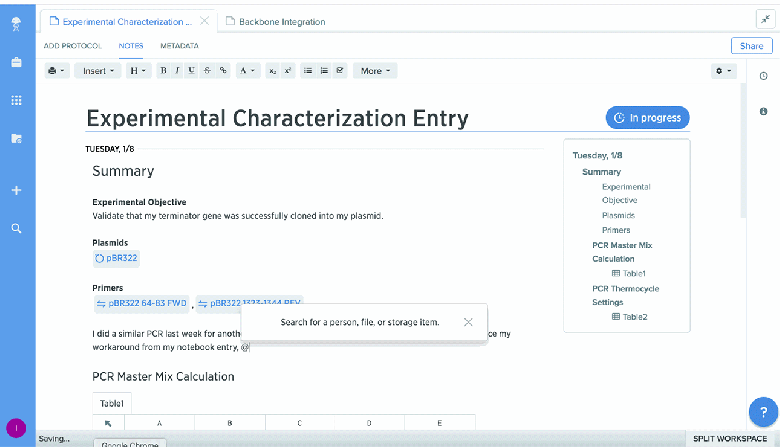
To share results and enable collaboration, @‑mention your colleagues in your notebook entries.
The @‑mentioning feature also allows you to tag other members of your organization in your notebook entries. Trey recommends using this feature when you want to share notes or data with your collaborators. The collaborators who are mentioned in the entry will receive an email notification.
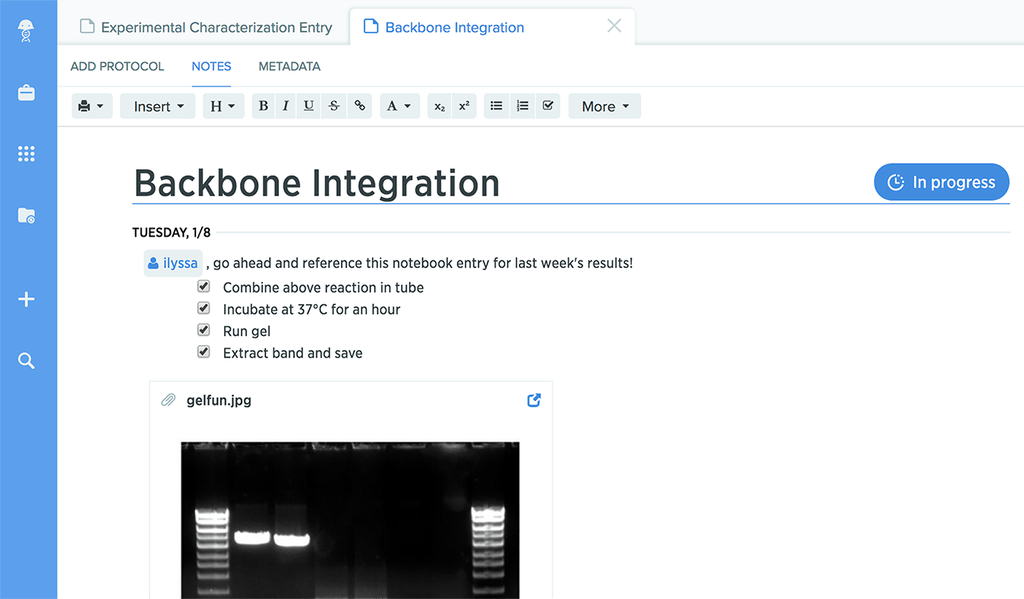
To connect data from one step in your experiment to the next, perform calculations across tables.
The data tables that you create in your notebook entries can handle formulas. Better yet, formulas can be used to make calculations across multiple tables in the same notebook entry. Rachael recommends taking advantage of dynamic, cross-table calculations to carry data throughout different experimental steps.
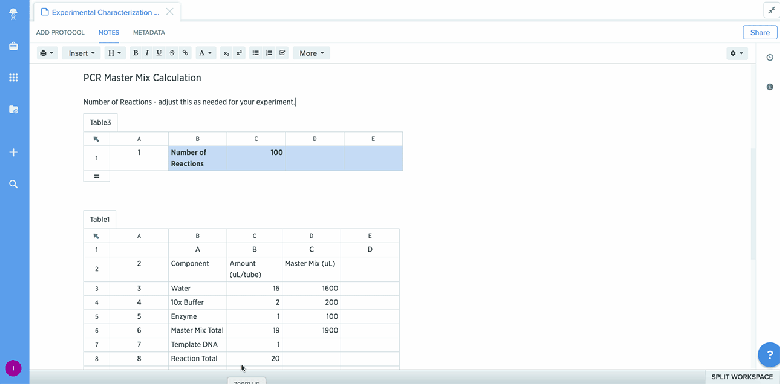
To quickly navigate to parts of a notebook entry, use headers and enable the Table of Contents.
In your notebook entries, you can add headers of different sizes to your notebook entries. Headers don't only help organize notes within your entry, but they populate a Table of Contents that you can enable. Chinh recommends using headers and turning on the Table of Contents, especially when you're performing multi-step experiments over several days.
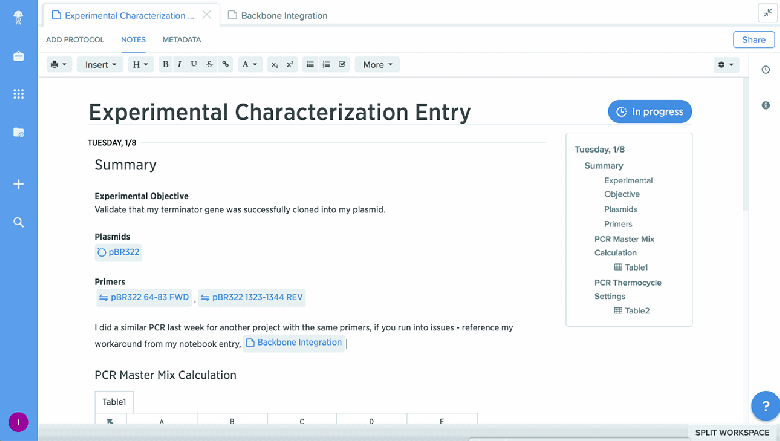
Powering breakthroughs for over 1,300 biotechnology companies, from startups to Fortune 500s