Putting customers first with Benchling’s Polish Bash
All year long, we work to build new products and features that help our customers work more efficiently in Benchling — and we share What’s New in Benchling often throughout the year. But sometimes, it’s the smallest things that can make the biggest difference when you’re using the product every day.
That’s why we host a unique ritual called Polish Bash once a year. In our Polish Bash, our Field and Build teams put their heads together to identify the most impactful “quality of life” improvements we can make to Benchling. Then we spend a full week solely focused on shipping these small, but meaningful improvements that make working in Benchling more joyful.
This year’s bash was our biggest yet — together we shipped over 250 improvements that you can use in the product today. Improvements like these are why our customers love Benchling! Here's a peek at a few of the polishes we’re most excited about:
General UI and navigation
Projects icon reopens last viewed
Keep your place in projects so you can get more done faster.
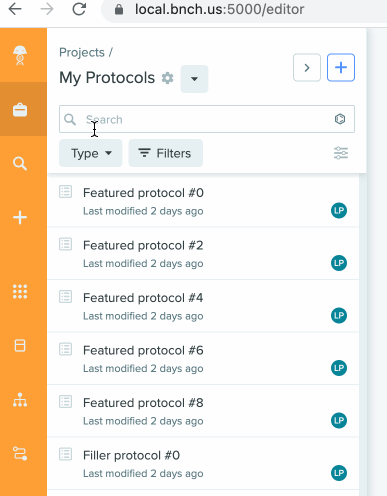
Settings sidepanel collapse
Save precious screen real estate by collapsing the settings sidepanel.
Persist split workspace view
More areas of Benchling will remember your last used workspace view, so it’s just how you left it.
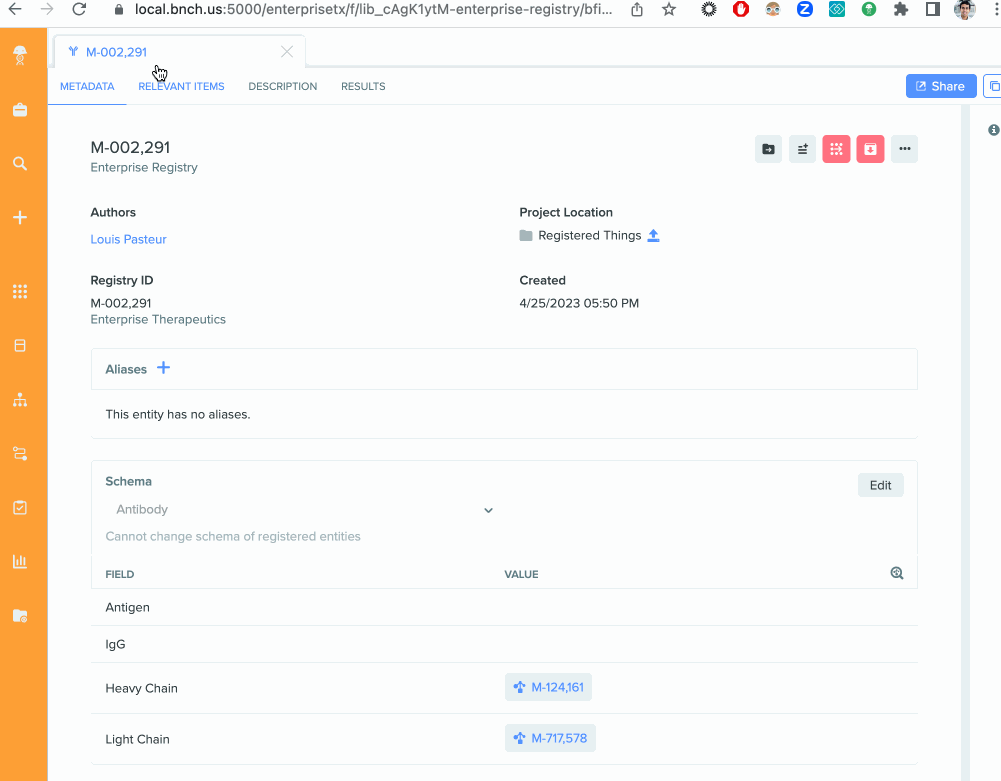
Improved page load speed
Refreshing the page should take less time in many cases and feel snappier.
Notebook
Syntax highlighting in formulas
Get more context on your formulas to write them more easily.
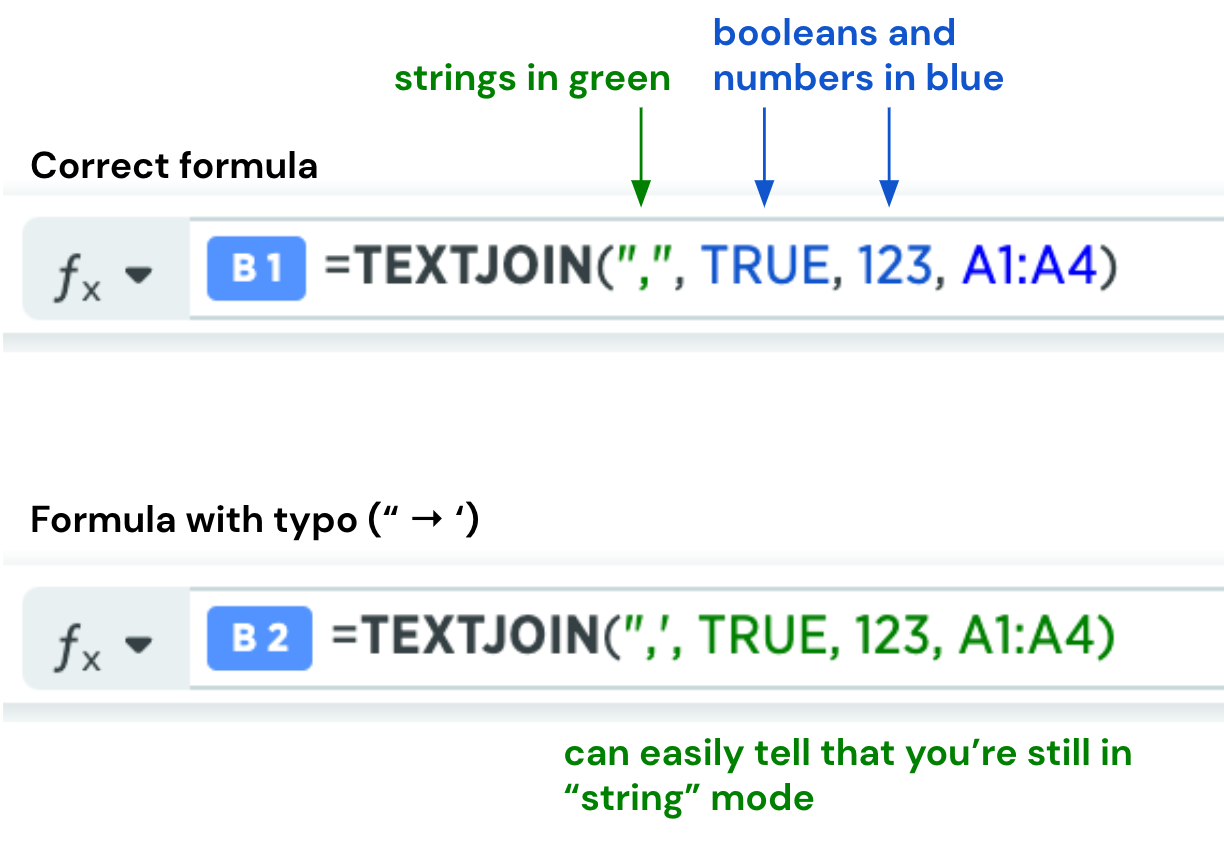
“Paste transpose” in Notebook
Transpose data when pasting into tables to swap column and row structure.
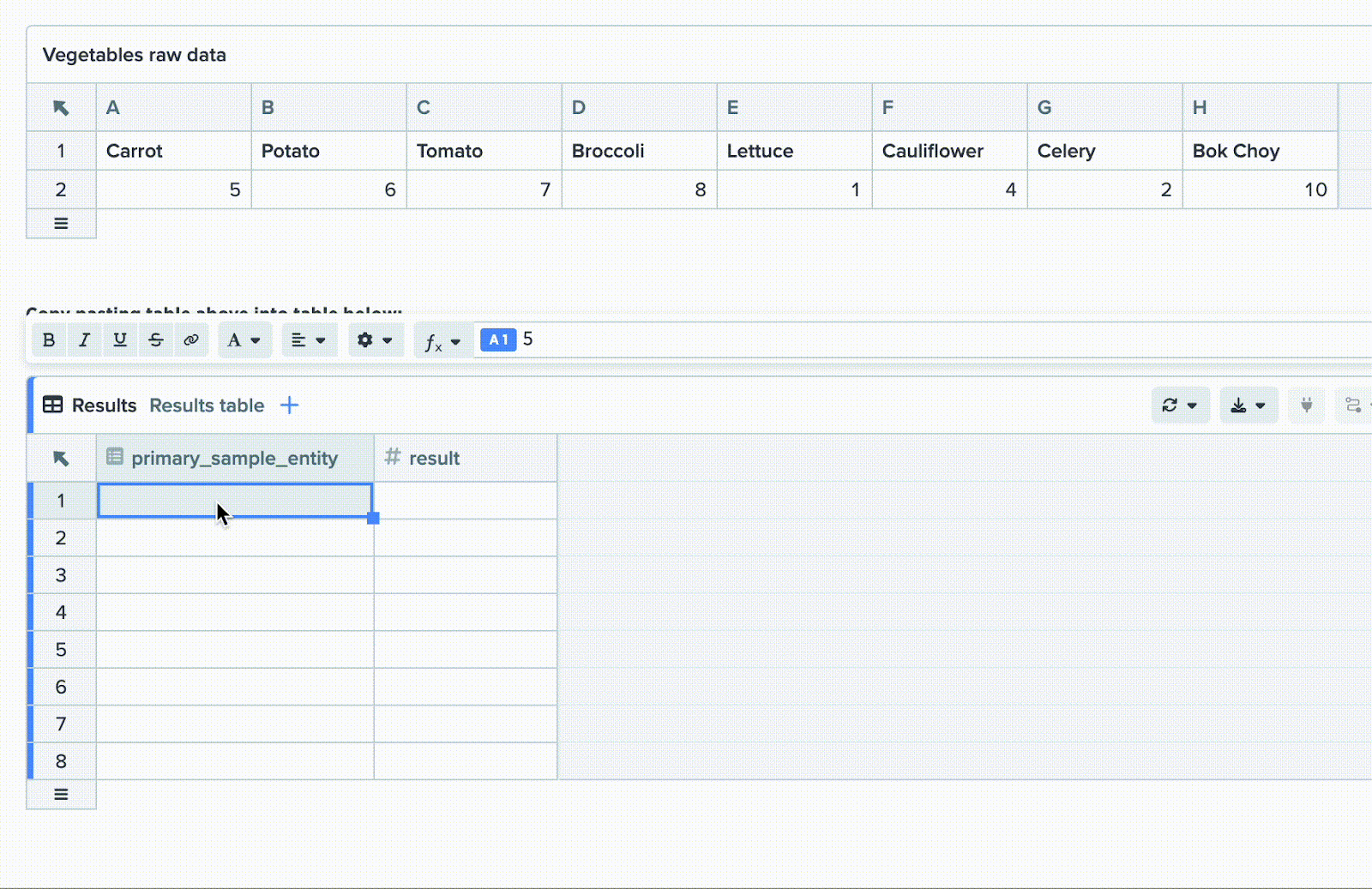
Ctrl+Y and Cmd+Y for redo in the Notebook
Now Windows and Mac users can use familiar keyboard shortcuts.
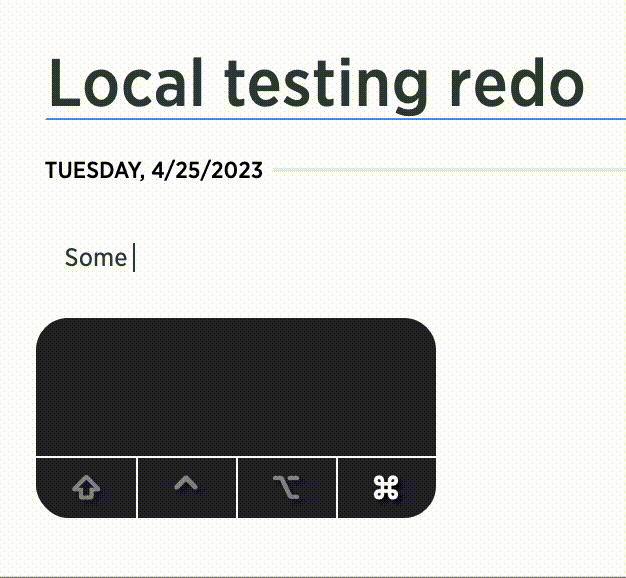
Registry & Inventory
Parent location lookup step
In addition to the box or plate, you can now look up the location of a container.
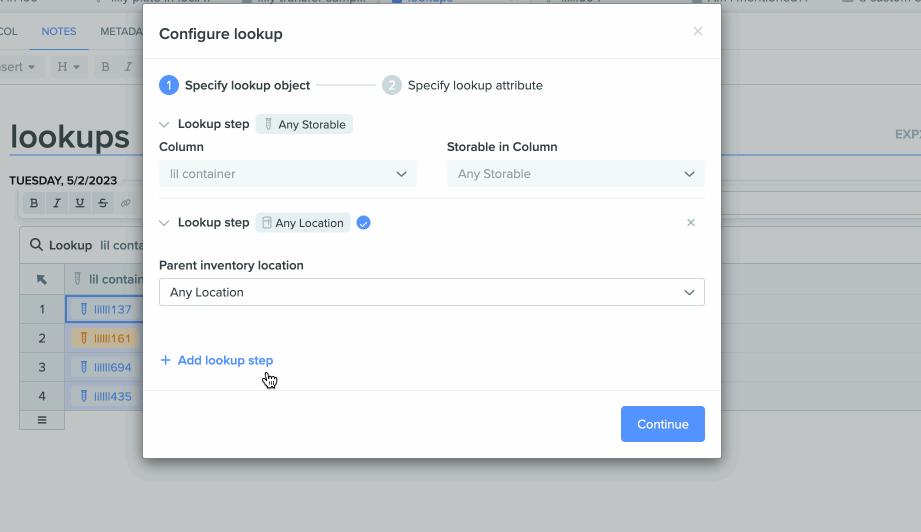
Enable registering via structured table without project folder
Avoid clutter in your project folders by only associating items with the Registry.
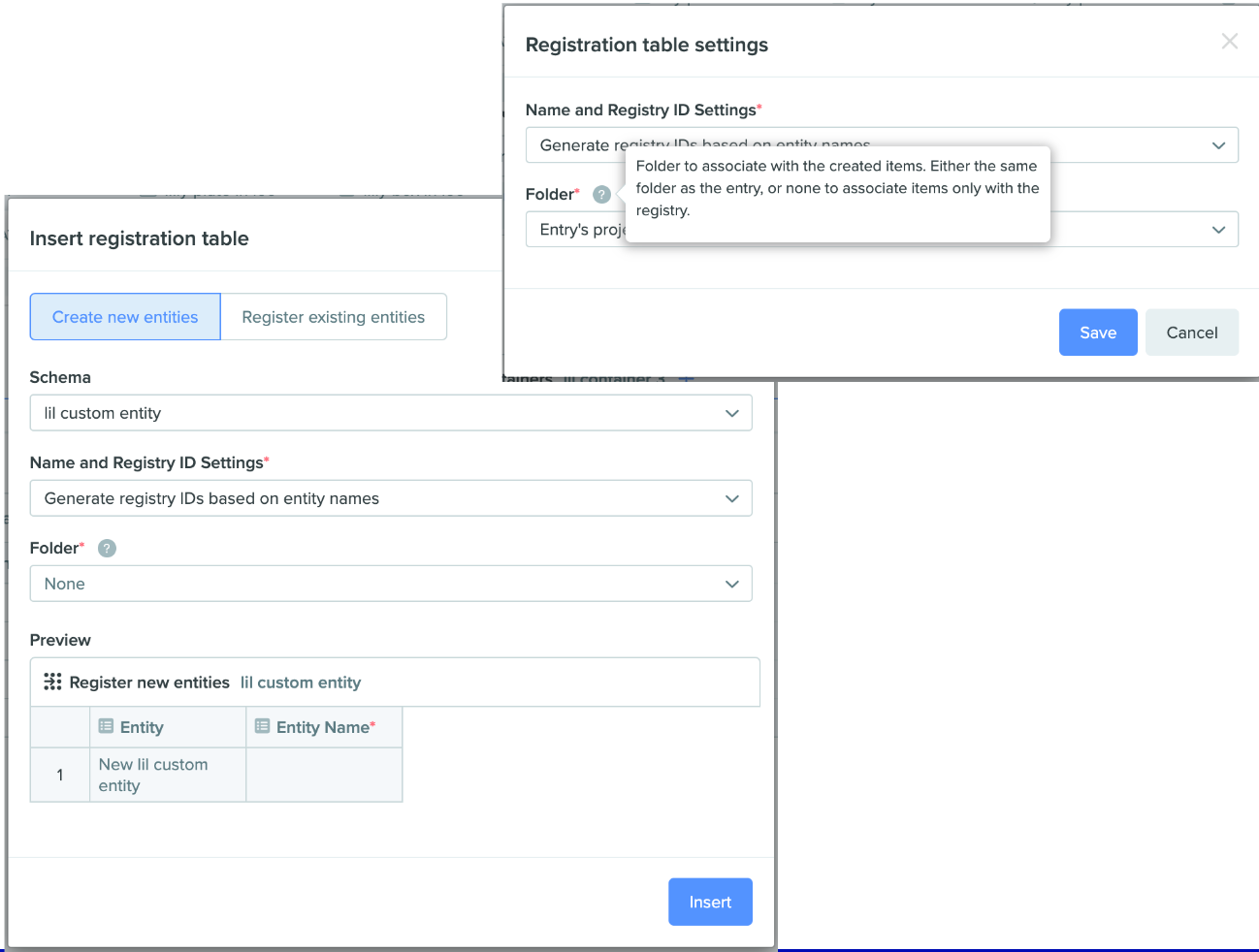
Starred Inventory items sort to top
Starred inventory items now sort to the top of your list so they are more easily found.
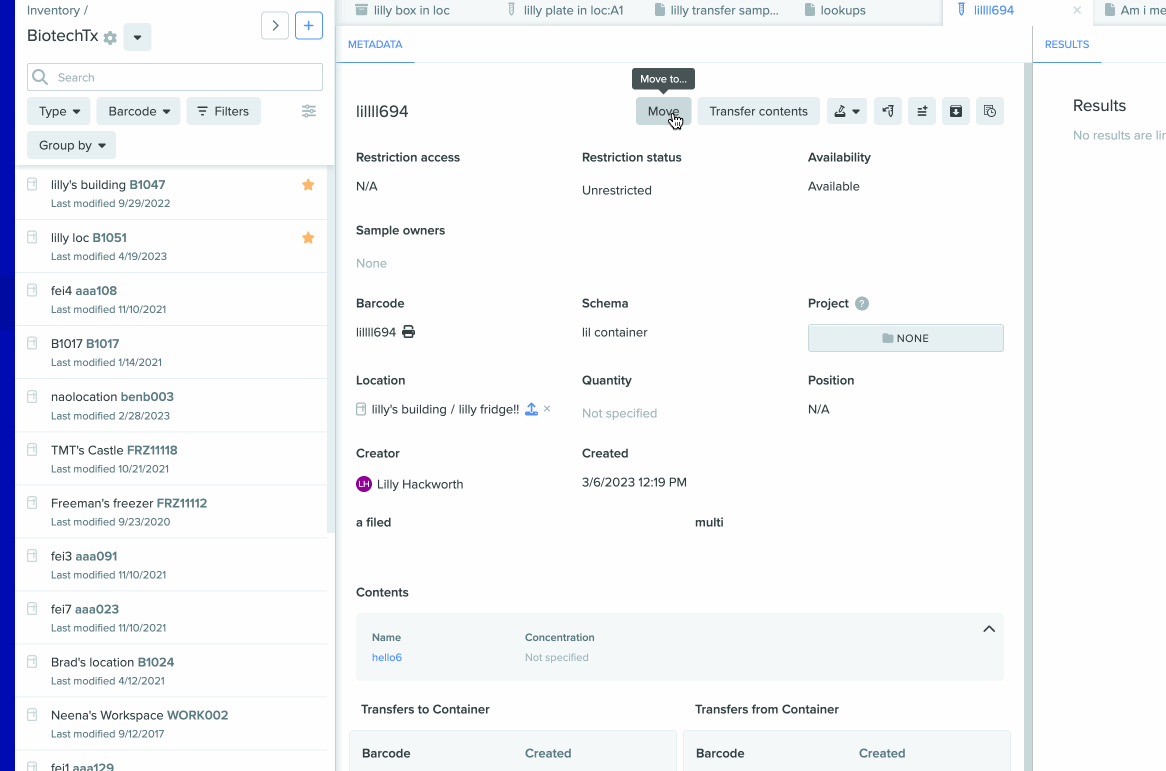
Faster registry settings & entity schemas page
Quick-loaded settings pages make sure you’re not waiting for information to appear.
Lab Automation
Copying runs within Notebook
Copy/paste your Runs within or across Notebook entries.
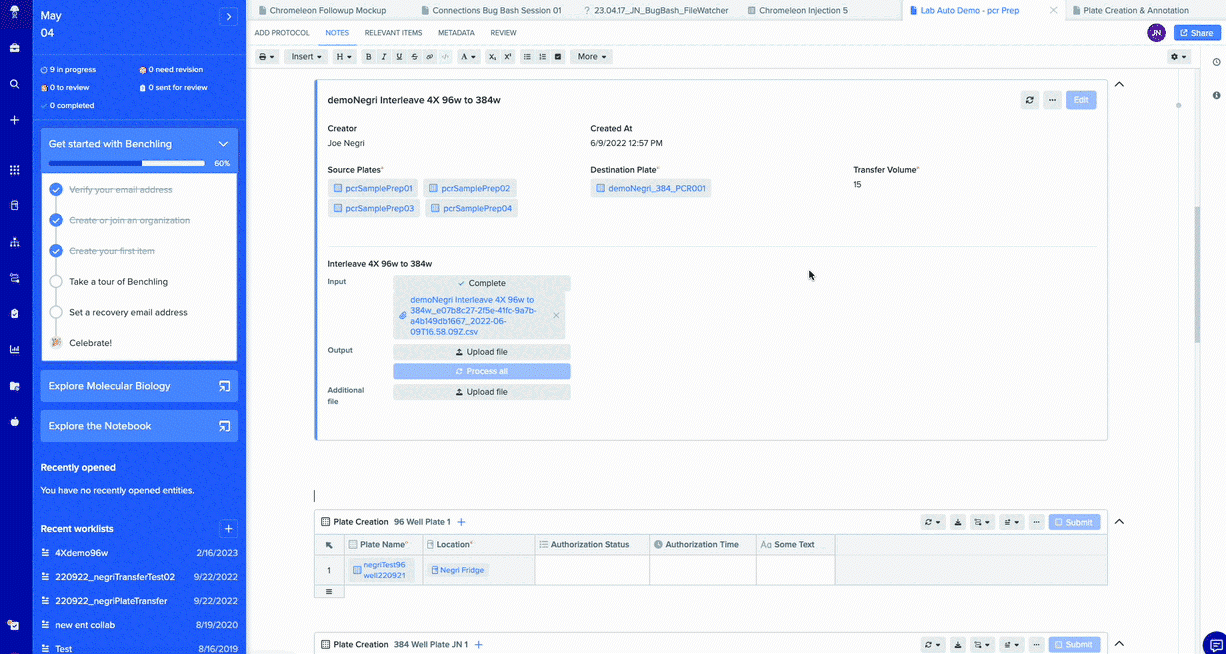
One step Input File → Output File Processing
No more clicking around to download and upload a file when processing an Input file as an Output file.
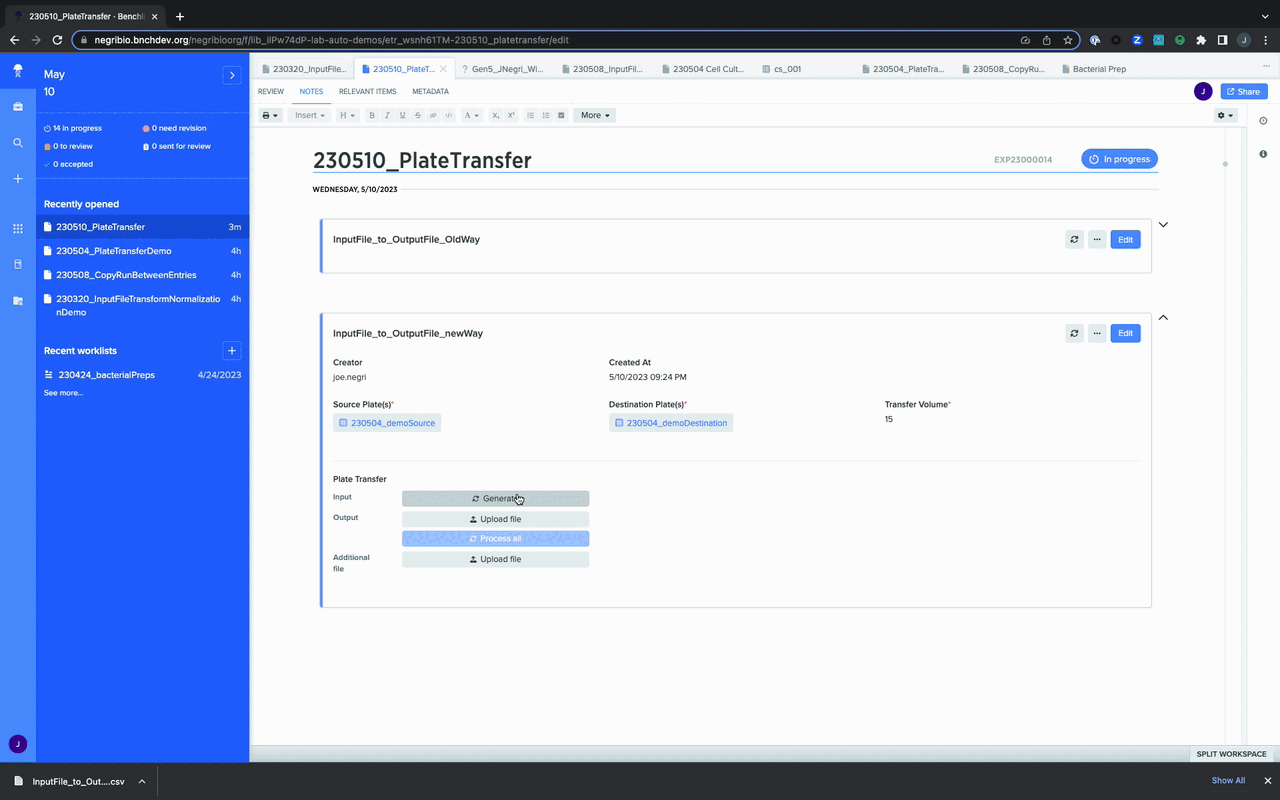
Workflows
Task schema hyperlinks in flowchart configuration
Quickly access the relevant task schemas from the flowchart configuration.
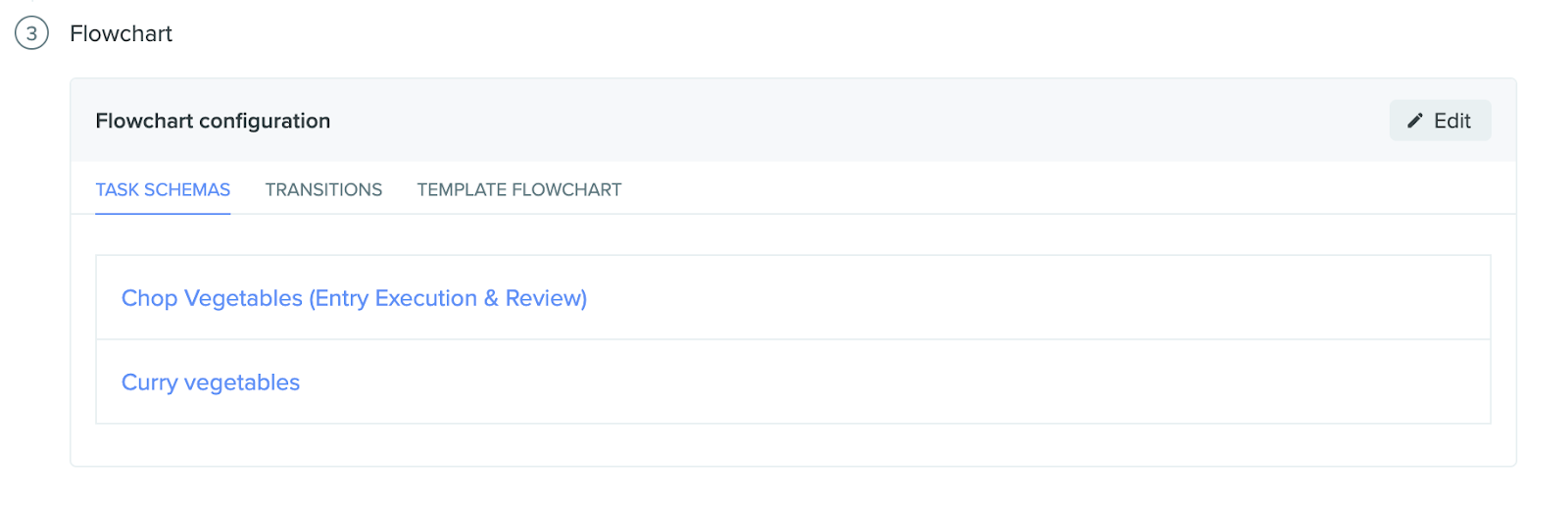
Show task schema execution type on settings page
More context on your task schemas in Workflows settings.
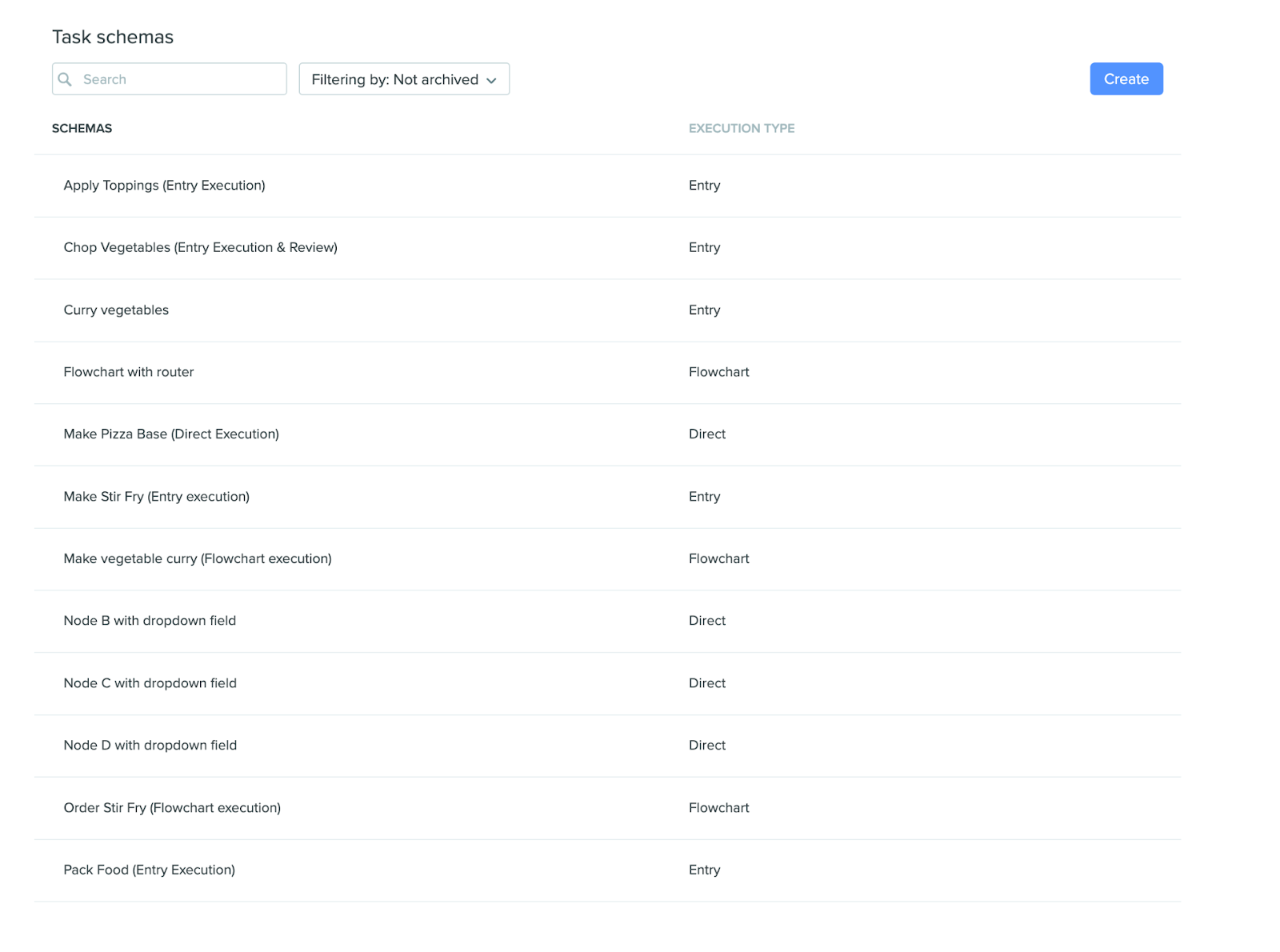
Search
“All Archived” search filter
Easily see all of your archived items without having to select each reason one by one.
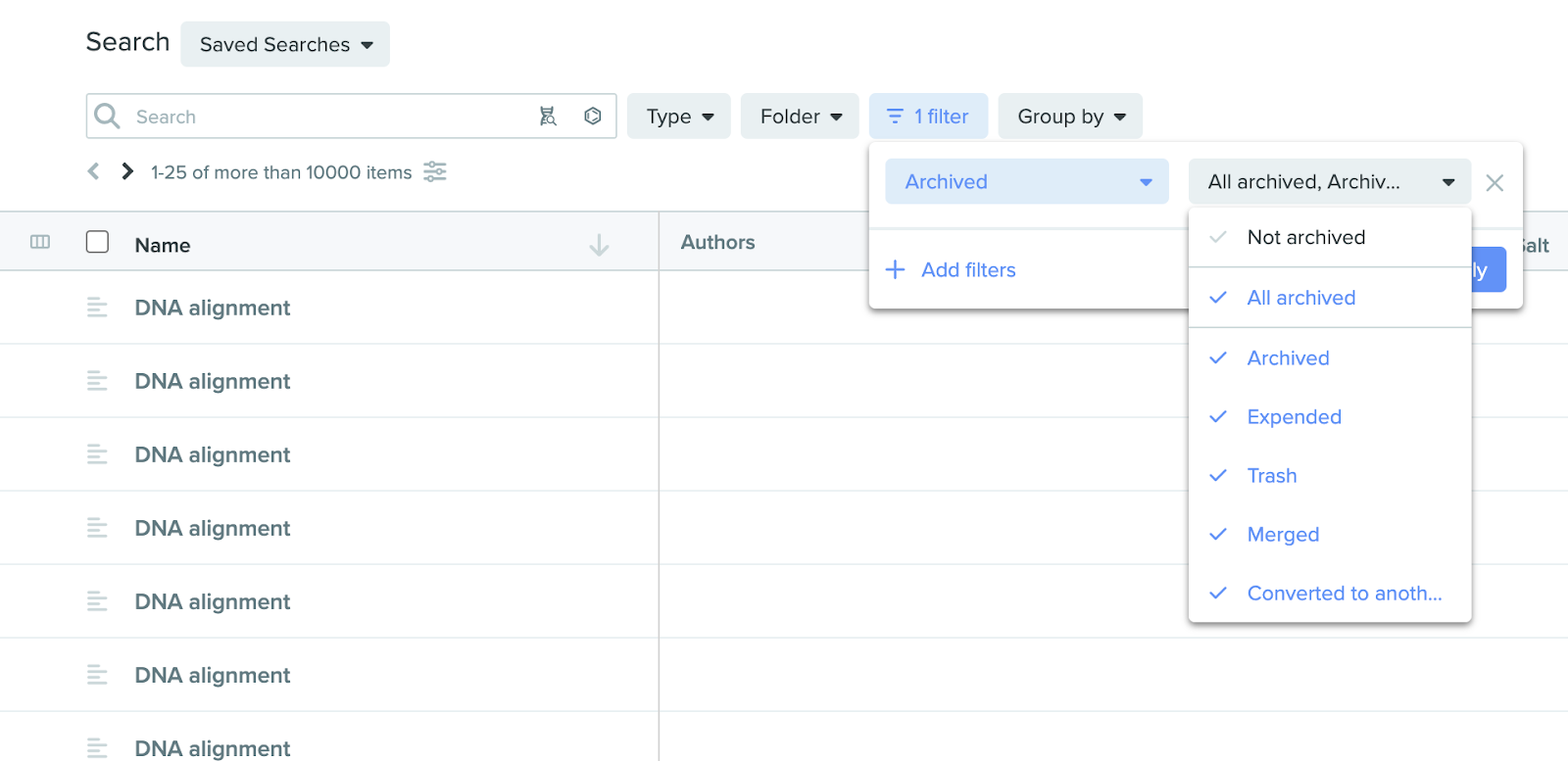
Tenant administration
Allow tenant admins to manage organizations
Tenant admins no longer need to be organization admins to manage organizations.
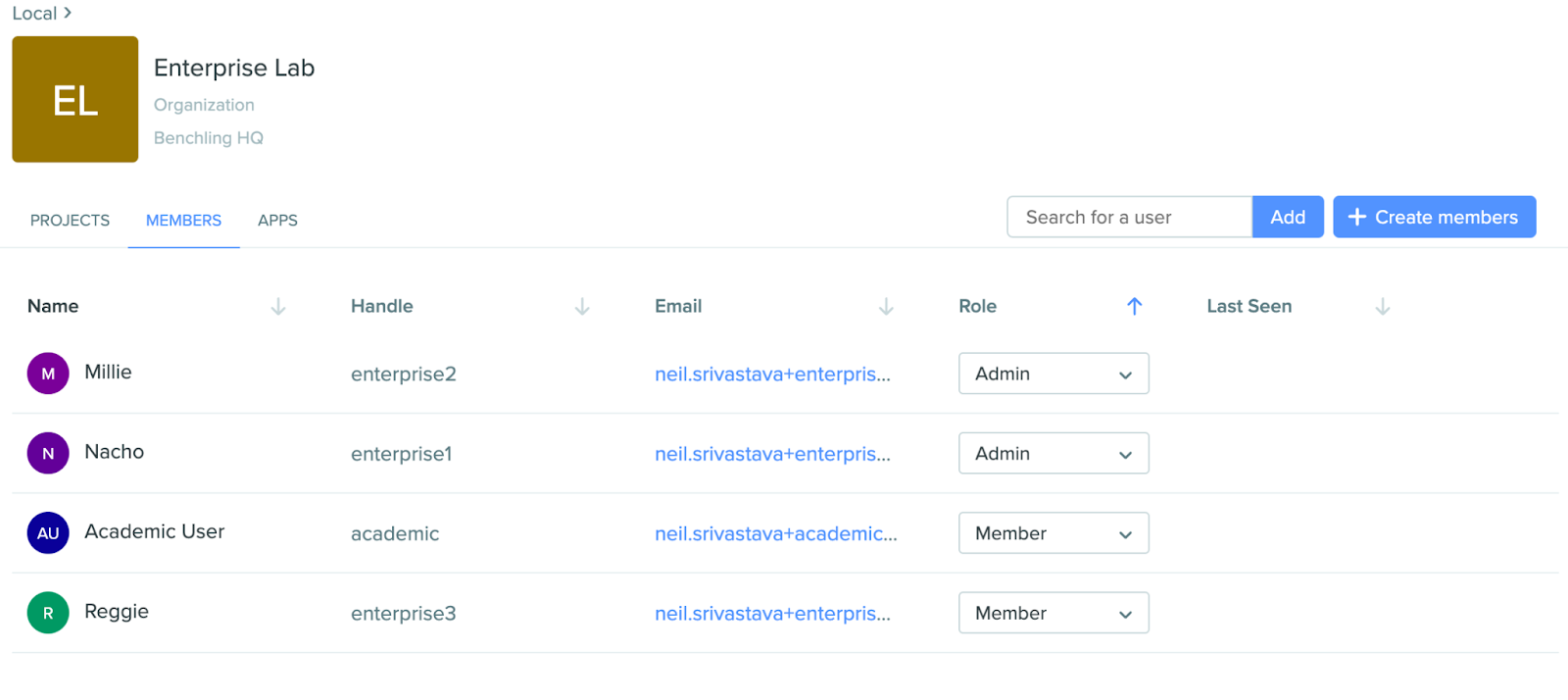
Tenant migration report
Auto-generated migration report shows all you’d want to know about your tenant migration.
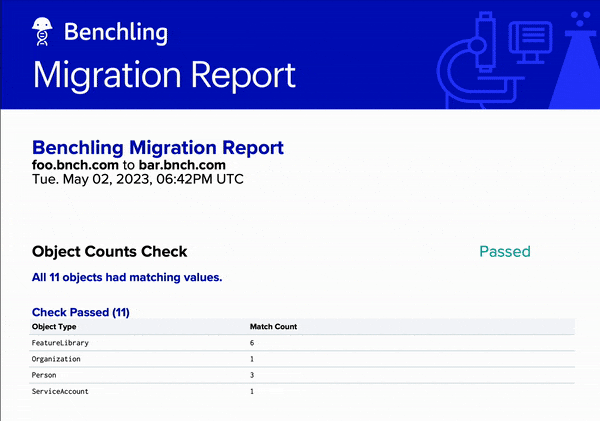
Audits
Customizable audit log columns
Tenant admins can customize columns by selecting desired columns to apply to all audit logs across their tenant.
Optimized Audit events performance
Reduced time to log audit log events for large scale workflows by 10+ seconds.
Curious to see what else we're building at Benchling? Check out What's New for the latest updates.
Powering breakthroughs for over 1,300 biotechnology companies, from startups to Fortune 500s
